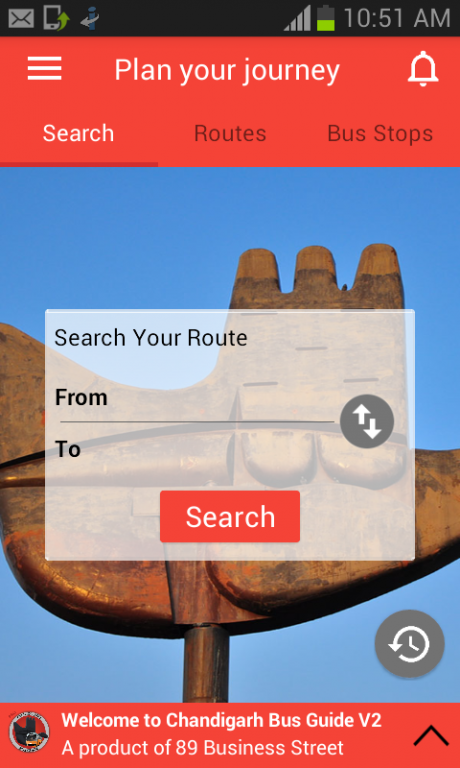Chandigarh Bus Guide Pro 2.0
Free Version
Publisher Description
Formerly known as Chandigarh Bus Guide
Celebrating 2 years of success on Google Play Store!
Chandigarh Bus Guide Pro is the only app which provides all the bus routes information of Tricity (Chandigarh, Mohali, Panchkula). With over 300+ Bus Stops and 80+ Routes information, this app covers almost all the regions in and around Chandigarh.
This is the only app authorized by CTU Chandigarh.
What’s new in this app?
★ New Bus Stops and their geolocations added.
★ New Bus Routes added.
★ Works OFFLINE once the data has been downloaded from the server.
★ See your current location on the map (only visible when the GPS is enabled).
★ UPDATE database without re-installing the app!
★ Map of Chandigarh gets CACHED when viewed for the first time. This will save your data even more!
★ New User Interface for better visibility.
★ Added support for all Android screen sizes
★ Push Notifications so that you get the latest announcements from us as well as from CTU.
★ Clickable Phone numbers (upon special request from our users) in the Helpline section so that you can call directly from the app.
★ Ability to share this app with your friends via Email, Facebook, Whatsapp, Viber, WeChat, Line App, SMS and more.
★ Ability to share your feedback directly with us from the menu!
---------------------------------------------------------
We’re always excited to hear from you! If you have any feedback, questions, or concerns, please email us at:
contact@89BusinessStreet.com
or Follow us on Twitter:
https://twitter.com/89BStreet
or Like us on Facebook:
https://www.facebook.com/89BusinessStreet
---------------------------------------------------------
What about the app permissions? Here is a brief explanation:
★ Directly call phone numbers – Well, this is a feature which enables you to call on the helpline numbers in the Helpline section directly from the app. This app has nothing to do with your contact numbers/Phonebook.
★ Precise GPS Location – Now you can see your current location in the map view if GPS is turned on.
★ Modify or delete the contents on your USB Storage – We have moved our database to a more secure place where all the bus stops and bus route information is stored. Do not worry, this app does not access your files. It uses its own allocated memory for performing search operations.
★ Find accounts on the device – We have introduced a push notification system so that you are notified whenever there is an announcement from our side or from CTU. For sending such notifications, all the apps on Google Store needs this permission.
★ Full Network Access – This app requires a working Internet connection to register itself with our server before providing any routes information. After registering, it downloads all the latest bus routes information from the server. So, for that, we need this permission to interact with the server over GPRS or Wifi.
★ Control Vibration – This is the default functionality of the Android Operating System to vibrate and wake the tablet up from sleep mode to display the Notifications/Announcements. This app does not directly controls the vibration of your device.
★ Test Access to protected storage – This permission is required because we have moved our database storage to protected area of the device for better security and fast data access.
Note: When roaming, additional carrier data charges may apply. Please contact your carrier for details.
Download Chandigarh Bus Guide Pro today and see all the places in Chandigarh with CTU Buses!
About Chandigarh Bus Guide Pro
Chandigarh Bus Guide Pro is a free app for Android published in the Recreation list of apps, part of Home & Hobby.
The company that develops Chandigarh Bus Guide Pro is 89, Business Street. The latest version released by its developer is 2.0.
To install Chandigarh Bus Guide Pro on your Android device, just click the green Continue To App button above to start the installation process. The app is listed on our website since 2015-04-15 and was downloaded 14 times. We have already checked if the download link is safe, however for your own protection we recommend that you scan the downloaded app with your antivirus. Your antivirus may detect the Chandigarh Bus Guide Pro as malware as malware if the download link to com.chd is broken.
How to install Chandigarh Bus Guide Pro on your Android device:
- Click on the Continue To App button on our website. This will redirect you to Google Play.
- Once the Chandigarh Bus Guide Pro is shown in the Google Play listing of your Android device, you can start its download and installation. Tap on the Install button located below the search bar and to the right of the app icon.
- A pop-up window with the permissions required by Chandigarh Bus Guide Pro will be shown. Click on Accept to continue the process.
- Chandigarh Bus Guide Pro will be downloaded onto your device, displaying a progress. Once the download completes, the installation will start and you'll get a notification after the installation is finished.